What is ImmiAccount?
ImmiAccount is an online service provided by the Department of Home Affairs in Australia. It allows individuals to create and manage their visa applications and related processes electronically.
How do I create an ImmiAccount?
- To create an ImmiAccount, visit the official website of the Department of Home Affairs.
- Then, on the homepage, navigate to the ImmiAccount section – This is usually located in the upper-right corner of the page,
- Click on the “Create ImmiAccount” or “Register” link to proceed with the account creation process.
More details – Please visit: How to create an ImmiAccount – VisaEnvoy
How to Import an application to ImmiAccount
1. Log in to your ImmiAccount
- Log in your IMMI Account – Visit: https://online.immi.gov.au, or
- Create a new IMMI account – Visit: How to create an ImmiAccount
2. Go to the ‘My Applications’ tab
- This is your main dashboard for all saved or submitted applications.
3. Click ‘Import Application’
- Located at the bottom or top-right of the ‘My applications’ page.
4. Enter Application Details
You will be prompted to enter the following:
- Transaction Reference Number (TRN) – This is a unique 10–13 digit number showing on your granted visa letter.
- Date of Birth(for visa applications)
- Passport number and country of issue (for visa applications)
*For citizenship applications: Application ID and Date of Birth
5. Submit
- After entering the correct information, click ‘Import’.
- The imported application will show in your ImmiAccount.


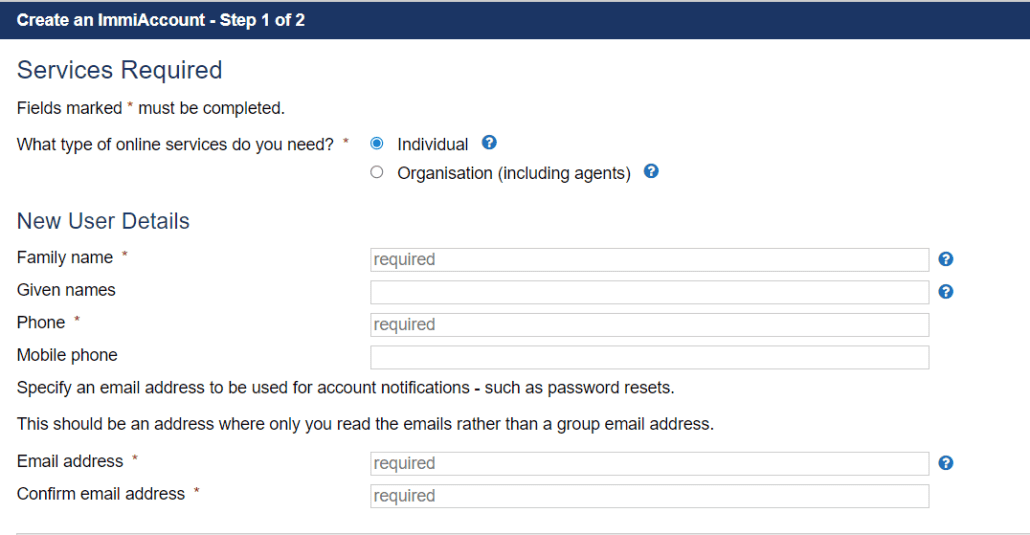


Upcoming Immigration Changes 2026
New 4-Tier Invitation System for 189 Visa
Australian Immi App for Biometrics
Remote Work and Travel Now Clearer for 491, 494 and 489 Regional Visa Holders
New 186 TRT Rule Adversely Impacts Medical Practitioners’ PR Pathway