What is ImmiAccount?
- ImmiAccount is an online service provided by the Department of Home Affairs in Australia. It allows individuals to create and manage their visa applications and related processes electronically.
How do I create an ImmiAccount?
- To create an ImmiAccount, visit the official website of the Department of Home Affairs.
- Then, on the homepage, navigate to the ImmiAccount section – This is usually located in the upper-right corner of the page,
- Click on the “Create ImmiAccount” or “Register” link to proceed with the account creation process.
There are two types of ImmiAccount: Individual and Organisation.
| For Individuals | For Organisations |
| • an individual applicant or a family member or a friend, filling in on behalf of an applicant | • from an organisation, or
• a registered migration agent, or • from a sponsoring company |
| Log on to https://online.immi.gov.au/lusc/register | |
| 1. Select ‘Individual’
2. Fill in your user details (name, number, email address) 3. Fill in account details (username, password, secret questions, security alerts) 4. Enter “Submit” |
1. Select ‘Organisation’.
2. Select the check box for the services you need (Online Lodgement, Organisation Account Administration, VEVO) for organisations, LEGENDcom) 3. Enter your user details 4. Enter your account details 5. Submit and Wait for Approval from Organisation Account Administrator (OAA) |
- Fill in the required information, including your personal details such as name, date of birth, nationality, and contact information. You may also need to provide an email address and create a password for your ImmiAccount.
- Carefully read and agree to the terms and conditions,
- Complete any additional verification steps, such as solving a CAPTCHA or answering security questions, if prompted.
- Open your email inbox and verify your email address, and then return to log in to your newly created Immi account.
What can I do with ImmiAccount?
With ImmiAccount, you can
- Complete and submit visa applications: This includes applications for visitor visas, student visas, skilled visas, partner visas, and other visa types offered by the Department of Home Affairs in Australia.
- Upload supporting documents: ImmiAccount allows you to securely upload supporting documents required for your visa application. You can scan or digitally upload documents such as identification, passports, financial statements, employment payslips, reference letters, and other relevant paperwork.
- Pay fees: ImmiAccount provides a convenient platform to pay visa application fees and any associated charges online. You can securely make payments using accepted payment methods, such as credit cards or electronic funds transfer.
- Manage the status of your applications: You can track the progress of your application, receive updates and notifications from the Department of Home Affairs, and respond to any requests for additional information or documentation.
- Check your Visa Status via VEVO : https://visaenvoy.com/check-visa-status-online-vevo-check/
- Communicate: ImmiAccount allows you to communicate with the Department of Home Affairs regarding your visa application. You can send and receive messages, clarify doubts, and provide additional information or documentation requested by the case officers.
- Visa Grant Letters, Visa Conditions and Compliance: Once your visa application is approved, ImmiAccount provides access to your visa grant letter. You can view and download the letter, which serves as official confirmation of your visa approval. It allows you to review the conditions associated with your visa. It helps you understand your rights and obligations as a visa holder and ensures compliance with the requirements set by the Department of Home Affairs.
- Update Personal Details: If and when there are changes to your personal information, such as your address or contact details, you can update them through ImmiAccount. It is important to keep your information up to date to ensure effective communication with the department.
- Update your Address: https://visaenvoy.com/address-change-how-to-notify-immigration/
- Follow the following steps to create a new password:
- Login to your ImmiAccount
- Choose ‘Manage Account’
- Choose the ‘Password’ tab
- Enter your existing password
- Enter your new password
- Enter your new password again to confirm
- Click ‘Save’
- Follow the following steps to change your email address:
- Log in to your ImmiAccount
- Choose ‘Manage Account’
- Choose the ‘Account Details’ tab
- Submit your new email address
- Click ‘Save’
- Click ‘Yes’ to confirm the changes
- Check your email
- Follow the following steps to update your secret questions and answers:
- Login to your ImmiAccount
- Choose ‘Manage Account’
- Choose the ‘Secret questions’ tab
- Enter your password
- Select your new secret questions
- Submit your new answers
- Click ‘Save’
- Click ‘Yes’ to confirm the change.
- Follow the following steps if you forget your username and password:
- Go to ImmiAccount
- Click ‘I have forgotten my ImmiAccount username’
- Enter the email address linked with your username.
- Click the ‘I am not a robot’ check box
- Click ‘Continue’
- Check your email
It’s important to note that the exact features and services available in ImmiAccount may vary depending on the specific visa type, your eligibility, and any updates or changes made by the Department of Home Affairs. It’s always recommended to refer to the official department website or seek assistance from their customer support for the most accurate and up-to-date information regarding ImmiAccount and its functionalities.
Please contact us on +61 (03) 9521 7577 or email [email protected] if you have any questions about your matter or book a consultation with us on https://visaenvoy.com/book-a-consultation/


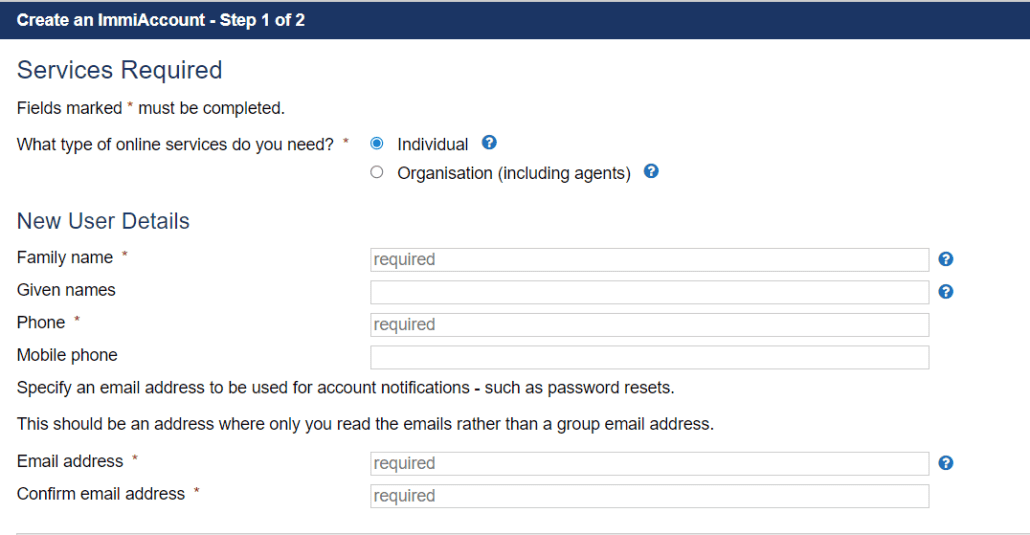
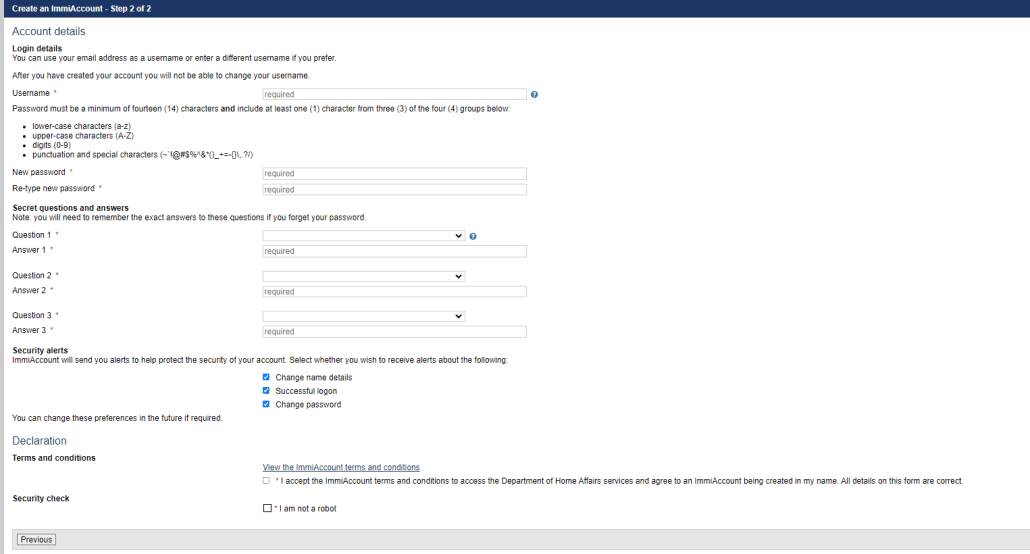




National Innovation Visa – South Australia Criteria
Iran Visa Support – Australia
Immigration updates (Skilled, Employer and family visas) June 2025
National Innovation Visa – NSW Criteria
Registering as a Midwife in New Zealand (Non-AU/NZ Trained Applicants)