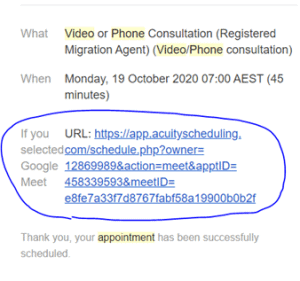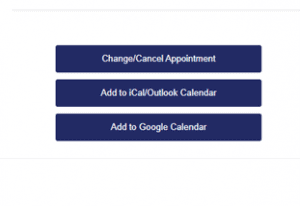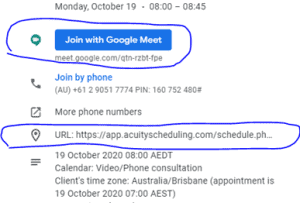For an optimal consultation experience, we recommend that you use a laptop and Google Chrome as your browser. For more instructions on how to join the video call via Google Meet, please refer to: https://visaenvoy.com/meet/
You can test your Google Meet link at any time before the meeting to make sure it works well on your device. For any issues accessing the video call, please call us on (03) 9521 7577.
Thank you for booking an appointment with VisaEnvoy. There are 2 ways to start your Video Meeting (using Google Meet). In your initial booking confirmation, there is a link that will take you to the video meeting.
- Both you, your spouse/partner or a person related to your case can join the video meeting if you share the booking link with them (even if they are in a different location).
- If you have selected phone or other mediums to connect with us and would like to change it to Google Meet please let us know by emailing [email protected] (you can use the same link in your confirmation email- screenshot below).
- Please join the meeting 5 minutes before the start of your consultation so you can test the connection. If you are new to online meetings and would like to test your audio and video please call us on +61 (03) 9521 7577, so we can do a one-on-one test with you.
-
On your PC
To join a Google Meet you do not need to have a Gmail account or to be signed into any account. Go to your initial appointment confirmation email and look for the Google Meet link (screenshot below). We recommend opening your meeting link on Google Chrome and on your PC.
-
On your smartphone
If you are joining via your smartphone, please install the Google Meet app and test your booking link on your phone.
Add to Calendar
We recommend adding your appointment to your calendar, so you do not have to look for your booking confirmation email at the time of your appointment and you will see your booking in your local time. You will see the below button to add your booking to calendar in your initial booking confirmation:
If you add your booking to your Google calendar you can click on any of these links to join the call:
Related video: Join a Google Meet video meeting from Gmail
Please ensure you have read our Consultation Policy and the Migration Agent’s Code of Conduct before booking time. Cancellations incur a $50 admin fee.
Please contact us on +61 (03) 9521 7577 or [email protected] if you have any questions about your booking.